How to Apply to Our Homeschool Program
Thank you for your interest in our Homeschool Program! Now you would like to enroll your student. Below you will find our step-by-step enrollment process!
Thank you for your interest in our Homeschool Program! Now you would like to enroll your student. Below you will find our step-by-step enrollment process!
Fill out and submit our Inquiry Form (make sure to provide us with the most relevant and accurate information).
Fill Out Inquiry Form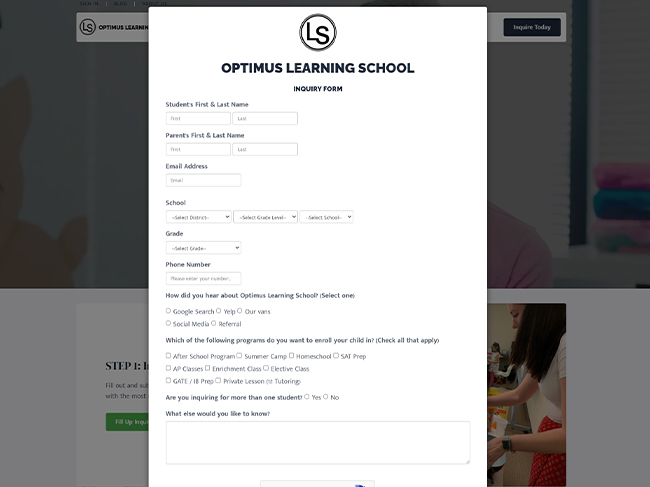

After you submit your inquiry form, you will receive an email. The email will confirm your submission and provide you with a link to complete your student's enrollment form with a unique enrollment passcode.
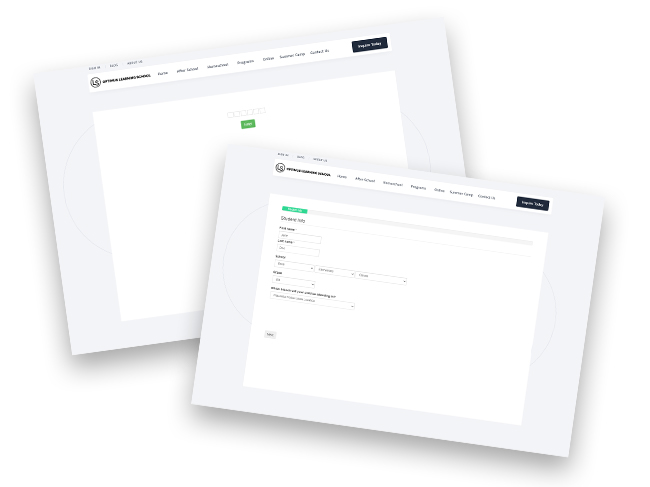
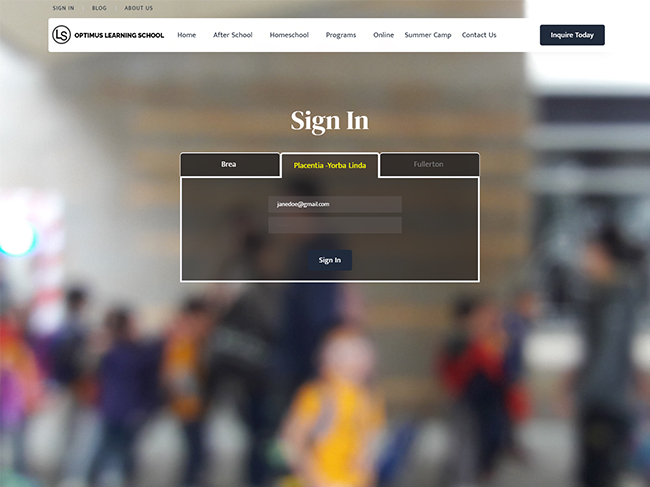
After we receive your students' PO, you will receive an email that will contain assessment test details. For details about our assessment tests, please visit our website here: OLS-Assessment Tests.
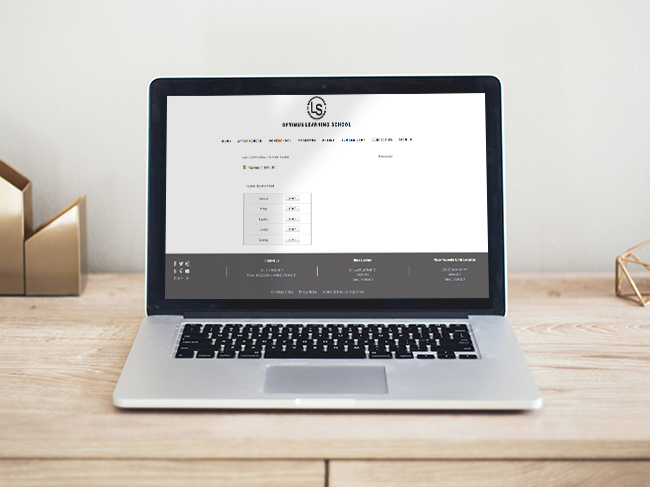

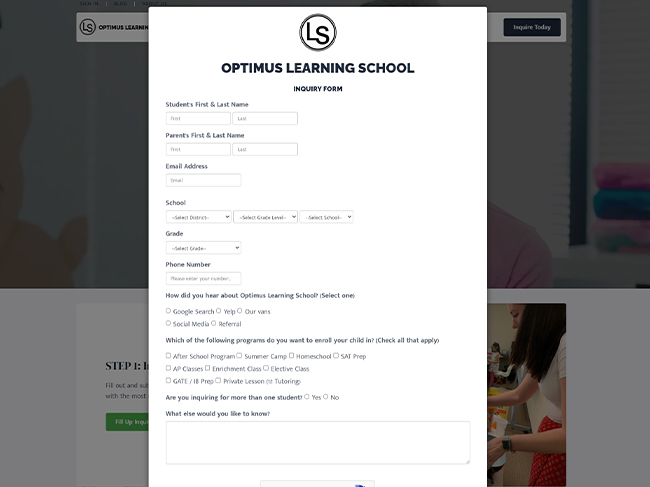
Fill out and submit our Inquiry Form (make sure to provide us with the most relevant and accurate information).
Fill Up Inquiry Form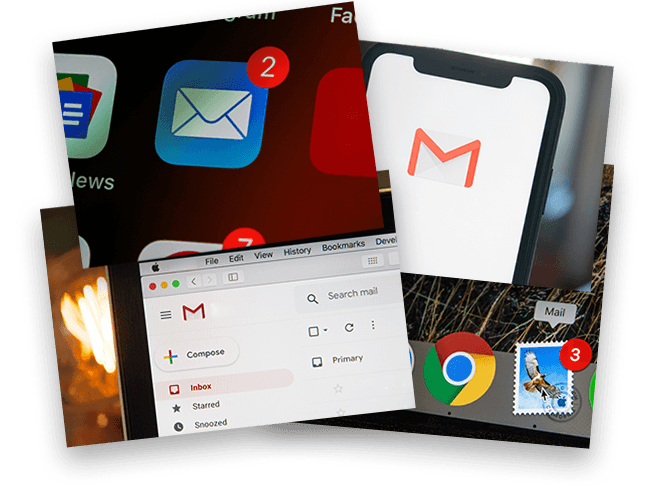
After you submit your inquiry form, you will receive an email. The email will confirm your submission and provide you with a link to complete your student's enrollment form with a unique enrollment passcode.
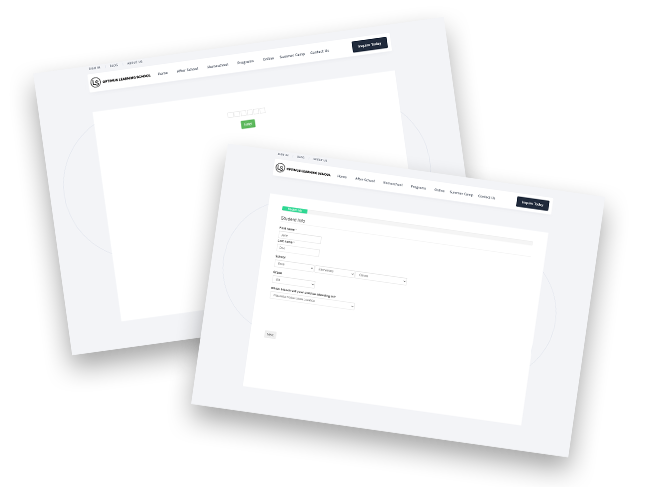
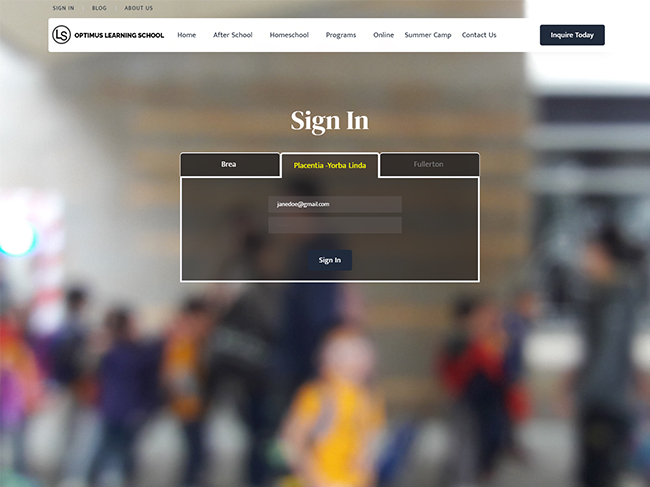
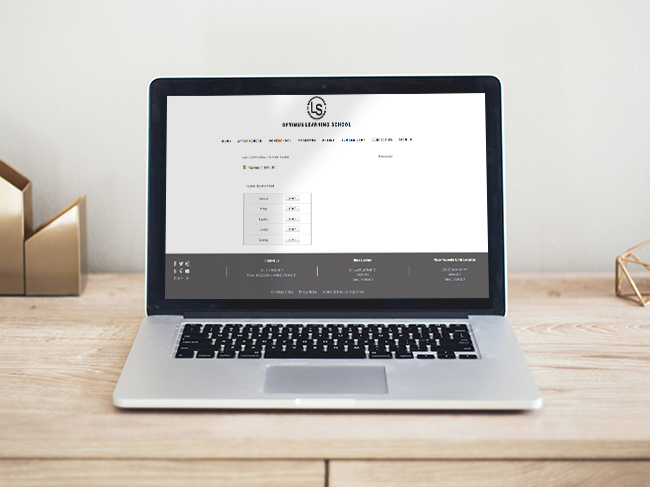
After we receive your students' PO, you will receive an email that will contain assessment test details. For details about our assessment tests, please visit our website here: OLS-Assessment Tests.
